HubSpot vs Zoho CRM: A Feature-by-Feature Comparison
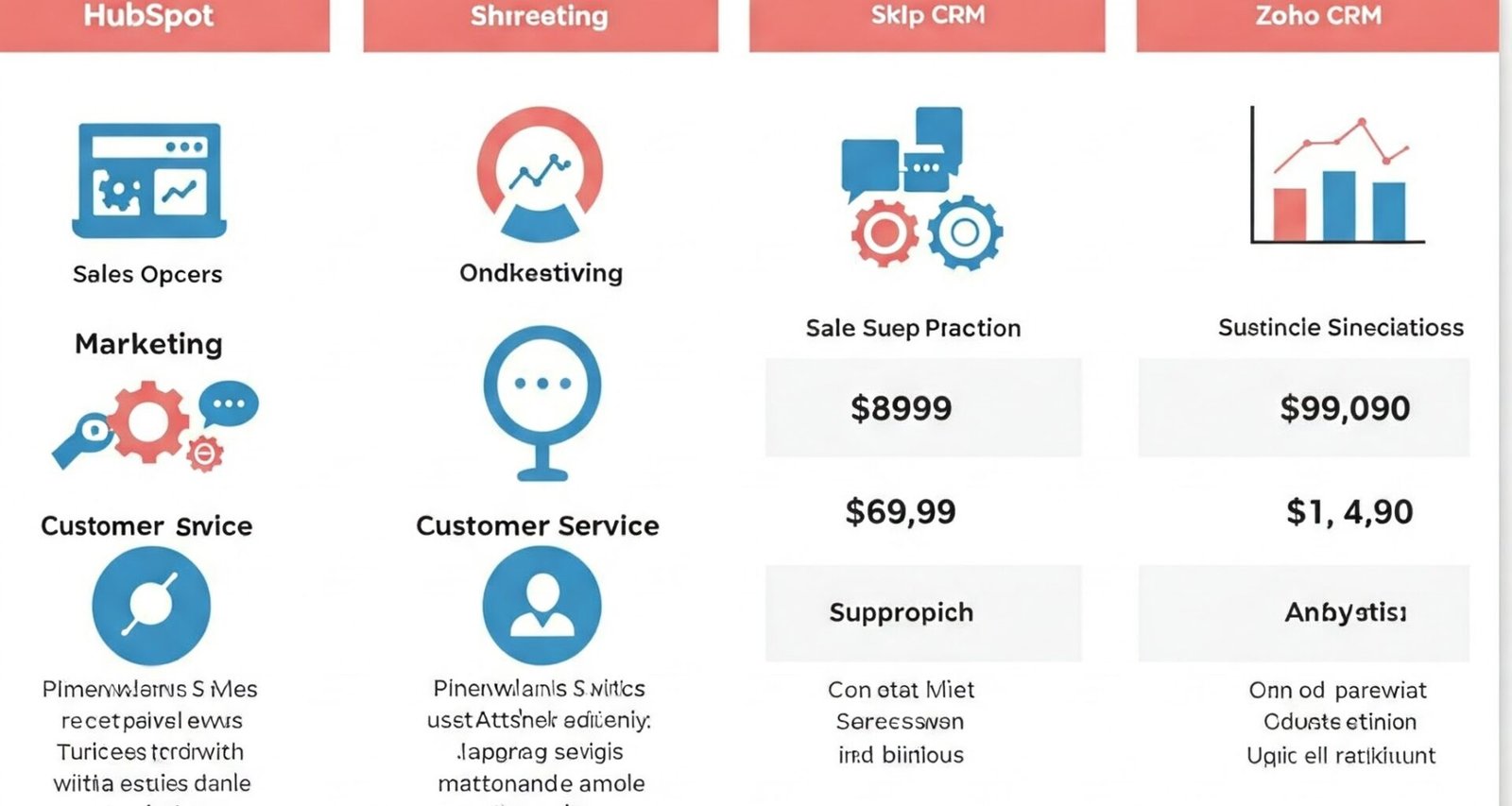
Choosing the right CRM platform is crucial for businesses aiming to streamline their sales, marketing, and customer support processes. Two of the most popular platforms in the CRM space are HubSpot and Zoho CRM. While both are powerful tools, they serve different types of users and business needs.
Below is a detailed feature-by-feature comparison to help you decide which CRM best fits your organization.
🧩 1. User Interface and Ease of Use
HubSpot CRM:
Extremely clean and intuitive UI.
Easy to navigate for beginners and non-technical users.
Seamless onboarding experience.
Zoho CRM:
Feature-rich, but slightly cluttered interface.
Customization-heavy, which can be overwhelming for new users.
More suited for users who like control and flexibility.
✅ Verdict: HubSpot wins in terms of simplicity and user experience, while Zoho is better for power users.
⚙️ 2. Contact & Lead Management
HubSpot CRM:
Real-time activity tracking for contacts (emails, calls, notes).
Timeline view for customer journey.
Automatic contact enrichment.
Zoho CRM:
Detailed lead scoring, segmentation, and assignment rules.
Multi-channel support (email, social, phone).
Custom modules and fields.
✅ Verdict: Both excel here, but Zoho has deeper customization, while HubSpot shines with automation and clean visuals.
📞 3. Communication & Integrations
HubSpot CRM:
Native email tracking, scheduling, and templates.
Built-in calling and live chat.
Integrates with Gmail, Outlook, Slack, Zoom, and more.
Zoho CRM:
Omnichannel communication (phone, email, social media, live chat).
Zia AI for conversation analysis.
Strong native integration within Zoho ecosystem (Books, Desk, Campaigns).
✅ Verdict: Zoho CRM is more powerful for omnichannel communication, while HubSpot keeps things simple and seamless with external tools.
📊 4. Reporting & Analytics
HubSpot CRM:
Real-time dashboards and reports.
Sales analytics and forecasting (in paid plans).
Marketing and deal tracking reports.
Zoho CRM:
Highly customizable reports and dashboards.
AI-driven insights and anomaly detection.
Visual analytics through Zoho Analytics (paid add-on).
✅ Verdict: Zoho CRM offers more advanced and customizable reporting, especially for data-driven teams.
🤖 5. Automation & AI
HubSpot CRM:
Workflow automation for emails, tasks, and deals (limited in free plan).
Predictive lead scoring (paid plans).
Easy-to-use drag-and-drop automation builder.
Zoho CRM:
Extensive process automation (Blueprints, macros, workflows).
Zia AI for sales predictions, anomaly detection, task suggestions.
Custom functions and scripting for advanced automation.
✅ Verdict: Zoho CRM leads the pack with its deeper automation and AI capabilities.
💰 6. Pricing
HubSpot CRM:
Free CRM with basic features for unlimited users.
Paid tiers: Starter, Professional, Enterprise (get expensive quickly as you scale).
Add-ons for marketing, sales, service hubs.
Zoho CRM:
Free for 3 users (basic).
Paid plans: Standard to Ultimate (very affordable).
Zoho One bundle gives access to 40+ apps under one license.
✅ Verdict: Zoho CRM is more budget-friendly and scalable for small-to-medium businesses.
🔐 7. Security & Compliance
HubSpot CRM:
GDPR-compliant, 2FA, role-based permissions.
Enterprise-grade security.
Zoho CRM:
Strong data security features, audit logs, IP restrictions.
HIPAA and GDPR compliant.
Data centers in multiple regions.
✅ Verdict: Both platforms are strong on security, with Zoho CRM offering a bit more customization for enterprise-level data control.
🏁 Final Verdict
Choose HubSpot CRM if you’re a startup, SMB, or marketing-focused team looking for simplicity, ease of use, and fast implementation.
Choose Zoho CRM if you want deep customization, powerful automation, and better value for money—especially if you’re part of a large or growing sales-driven team.
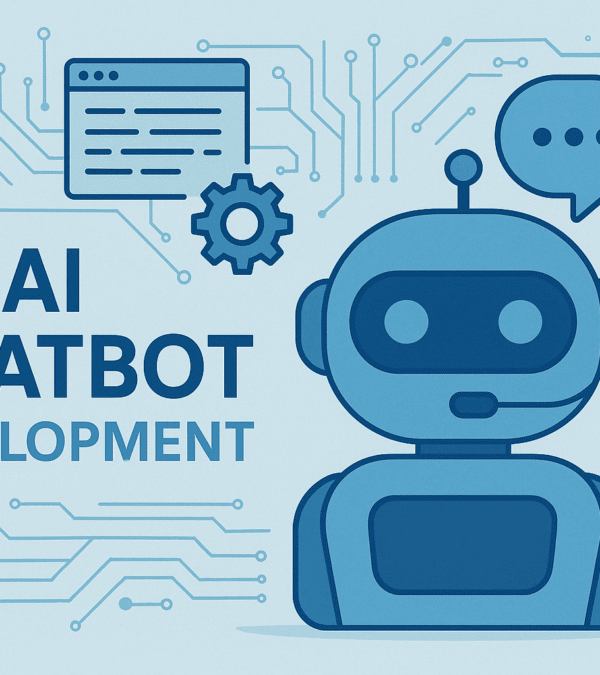
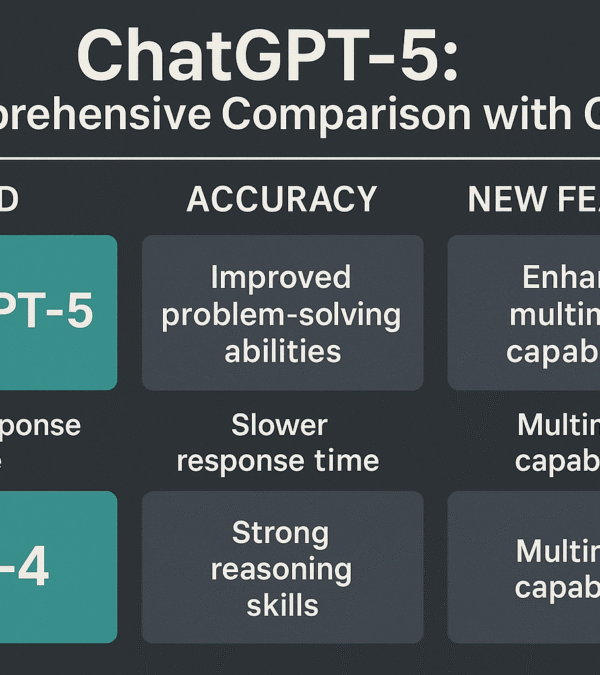
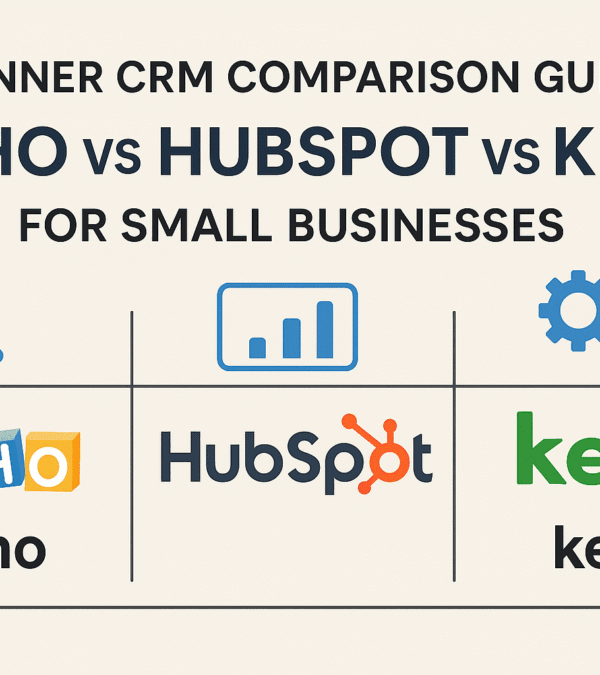



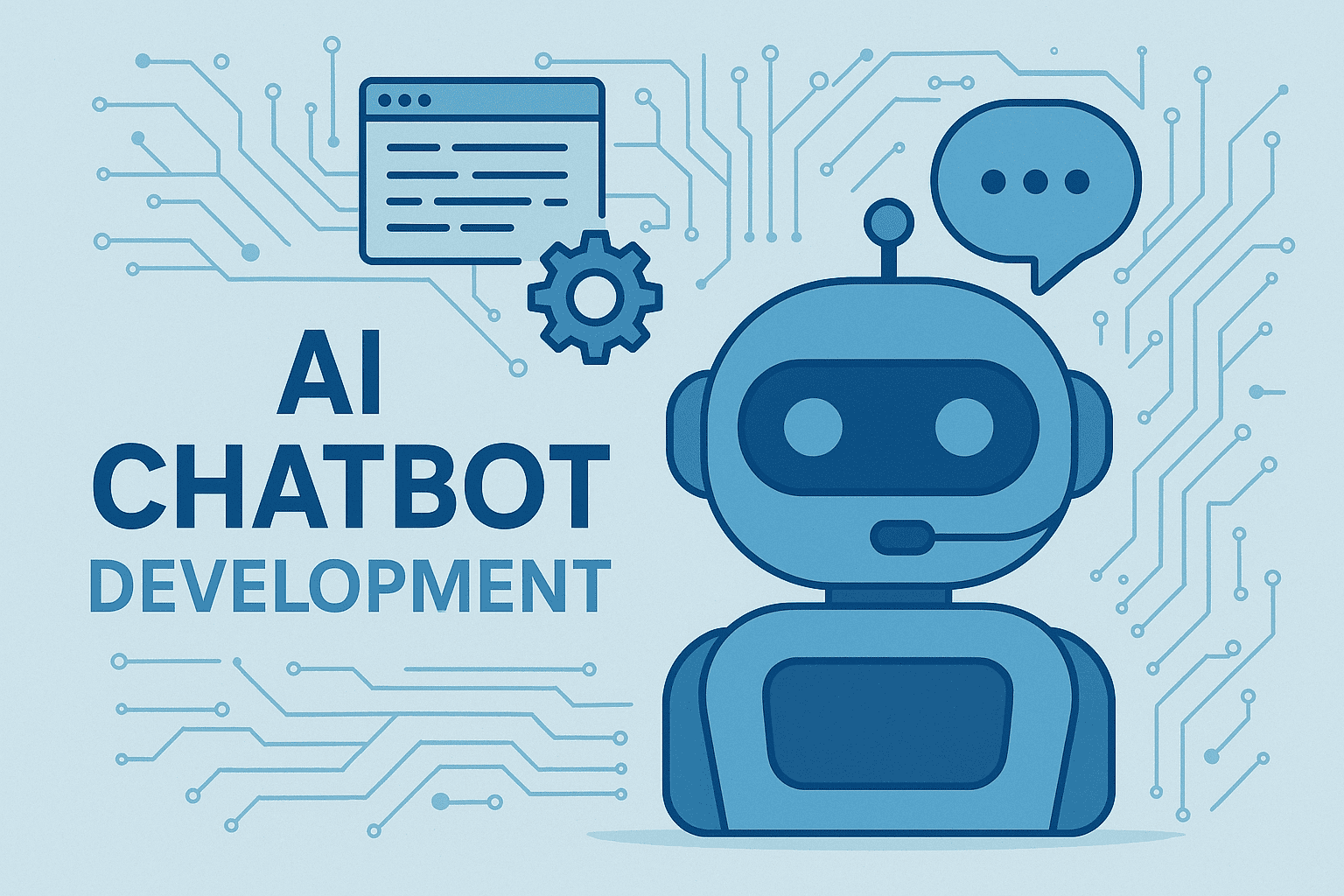
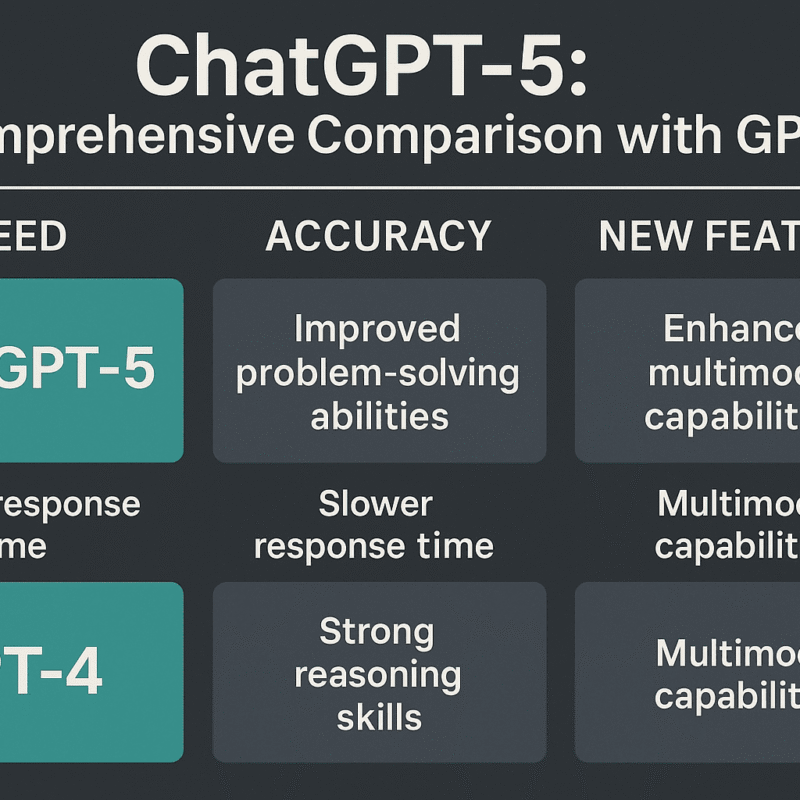
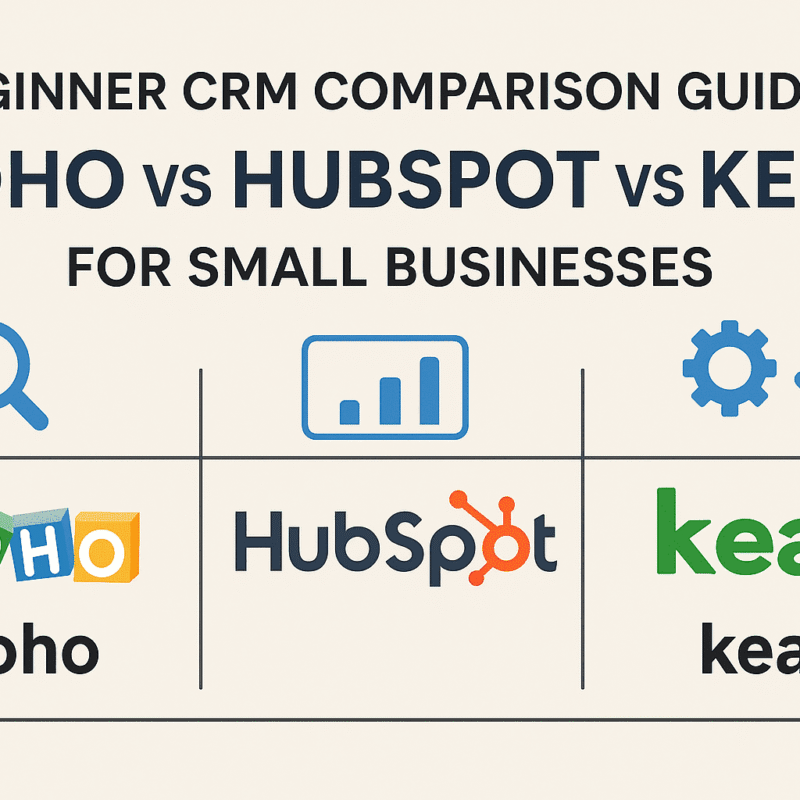
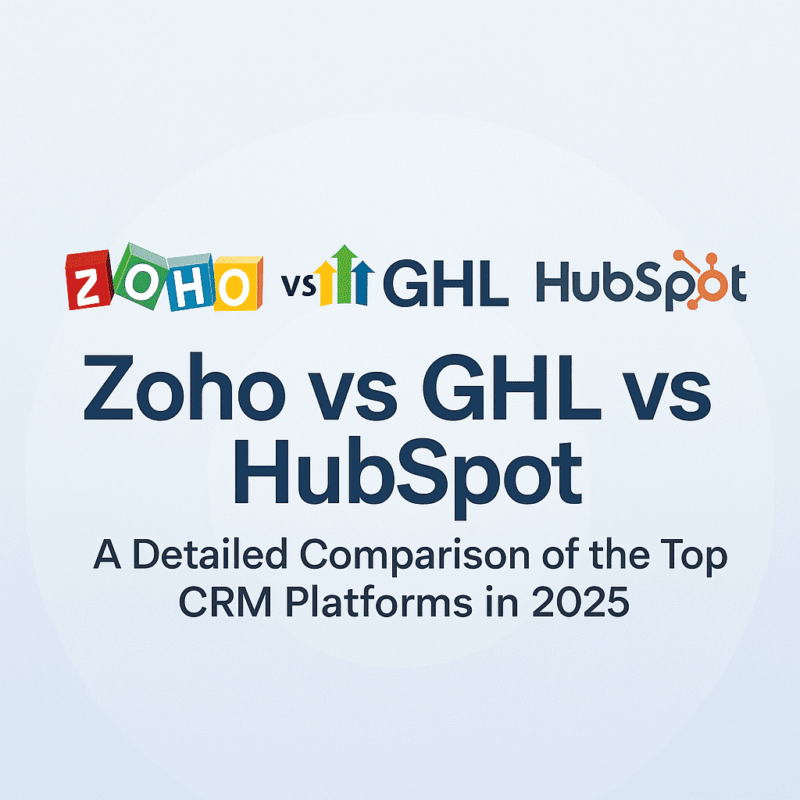
One Comment
Beginner CRM Comparison Guide: Zoho vs HubSpot vs Keap for Small Businesses
[…] 10 CSS Tricks for Cleaner Code and Better Layouts Keap CRM: A Detailed Review for Small Businesses HubSpot vs Zoho CRM: A Feature-by-Feature Comparison Trello vs Asana: Which PM Tool is Better for Developers? How to Choose the Right Tool Stack for […]