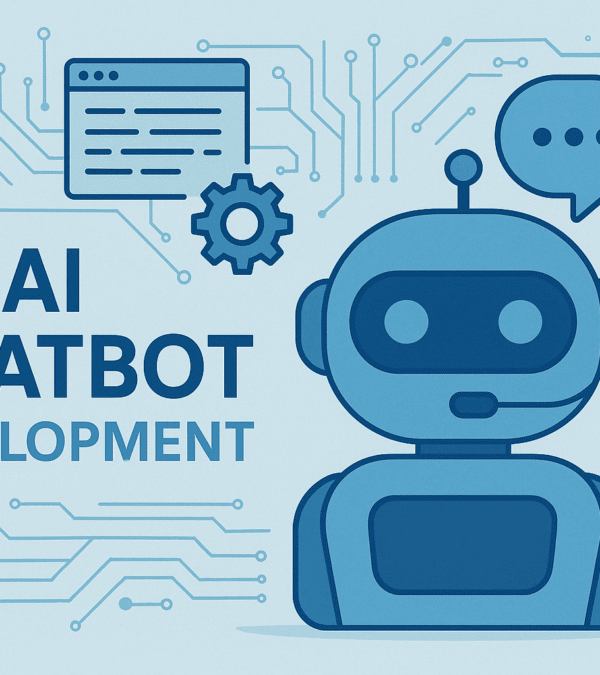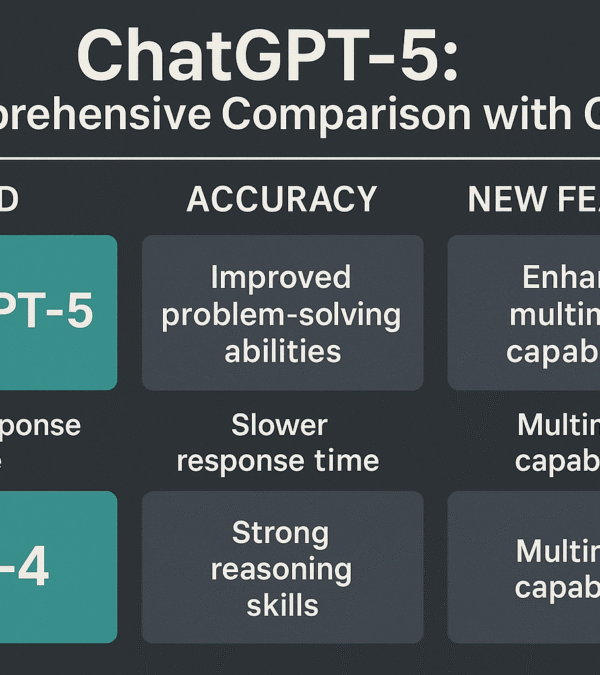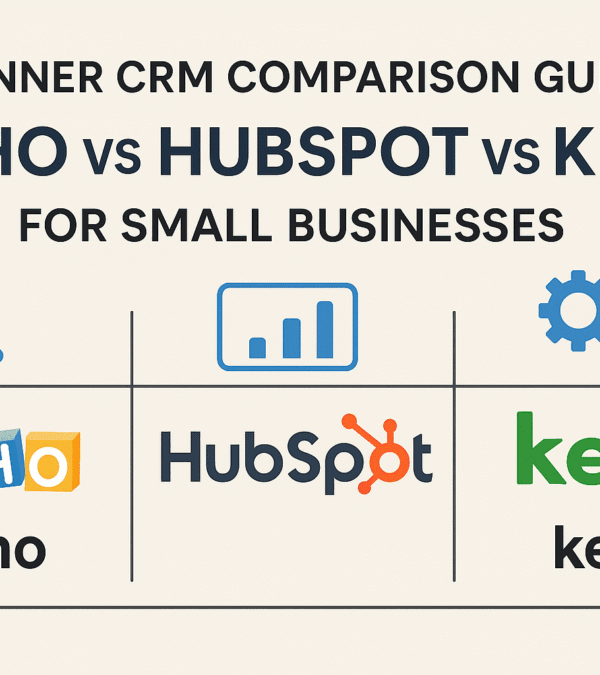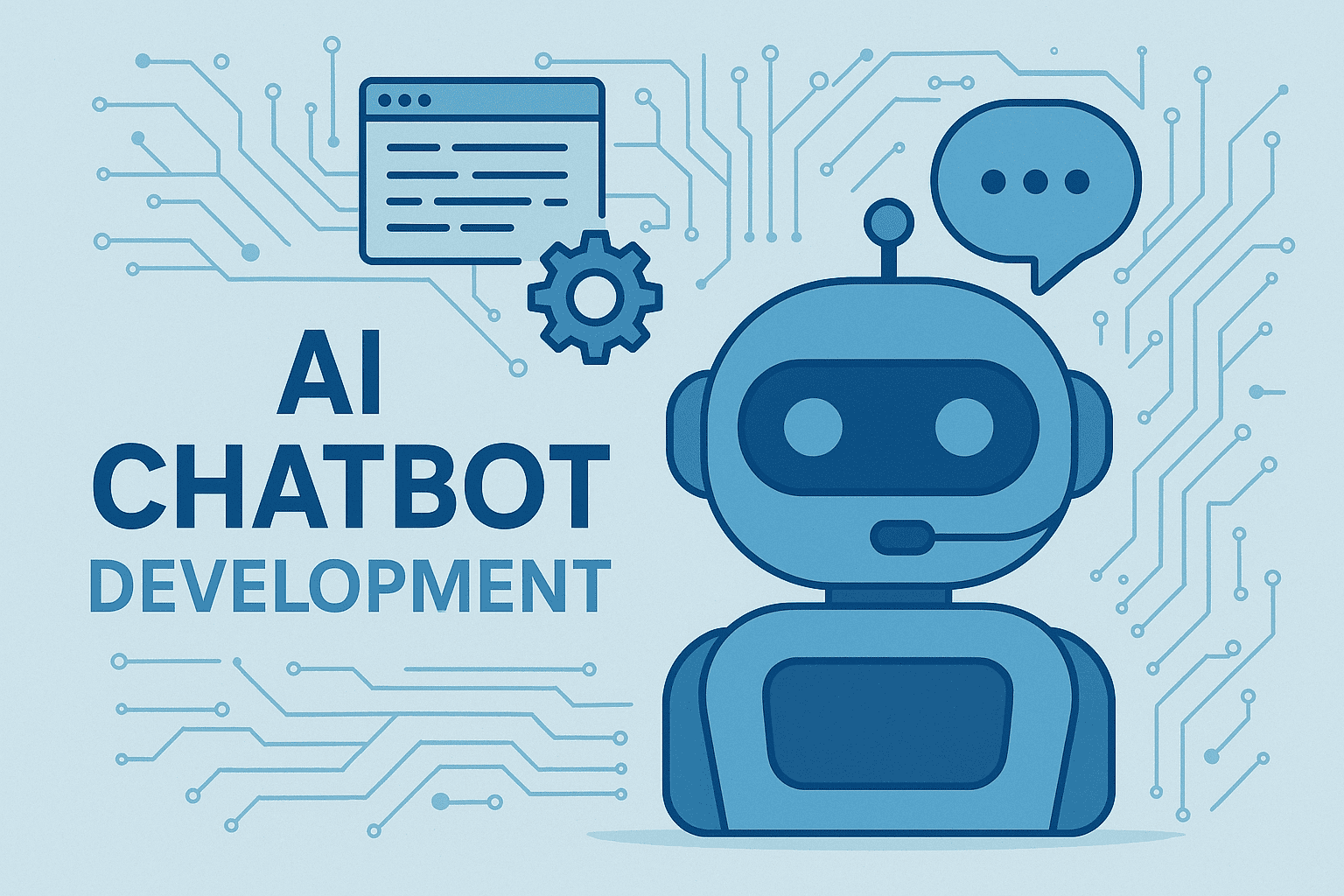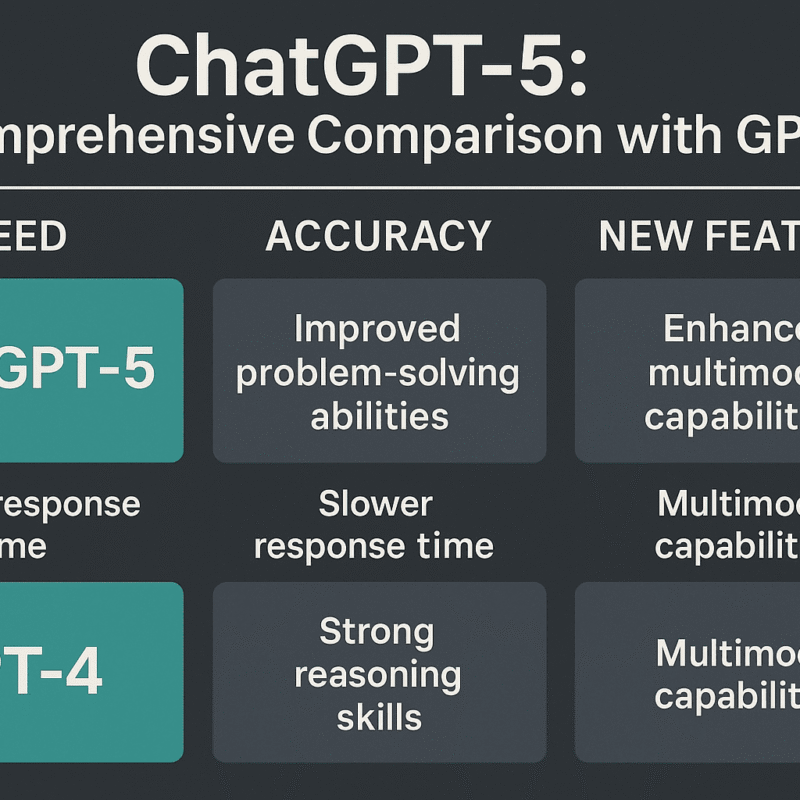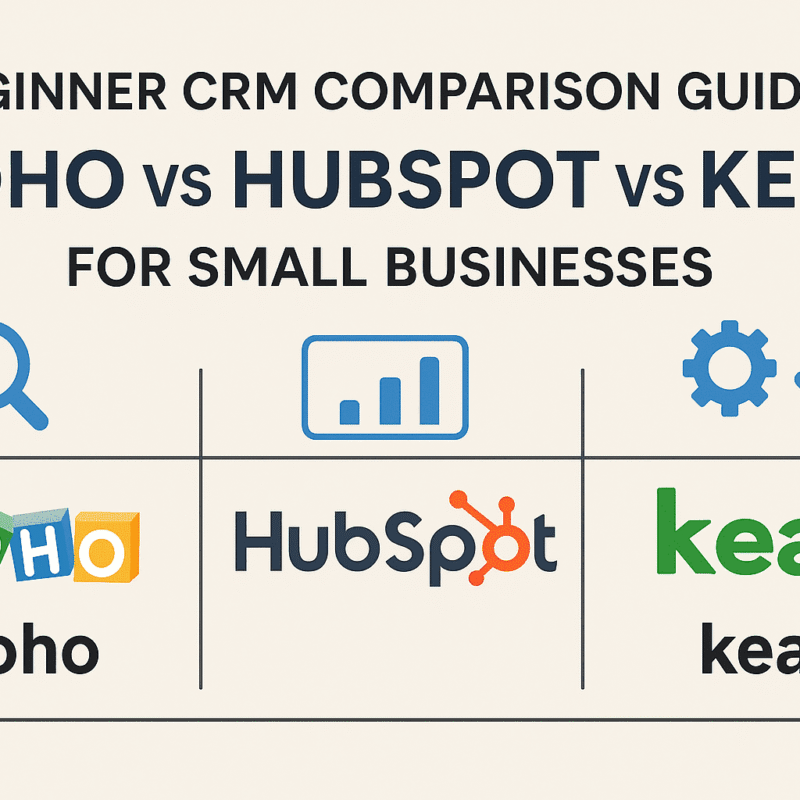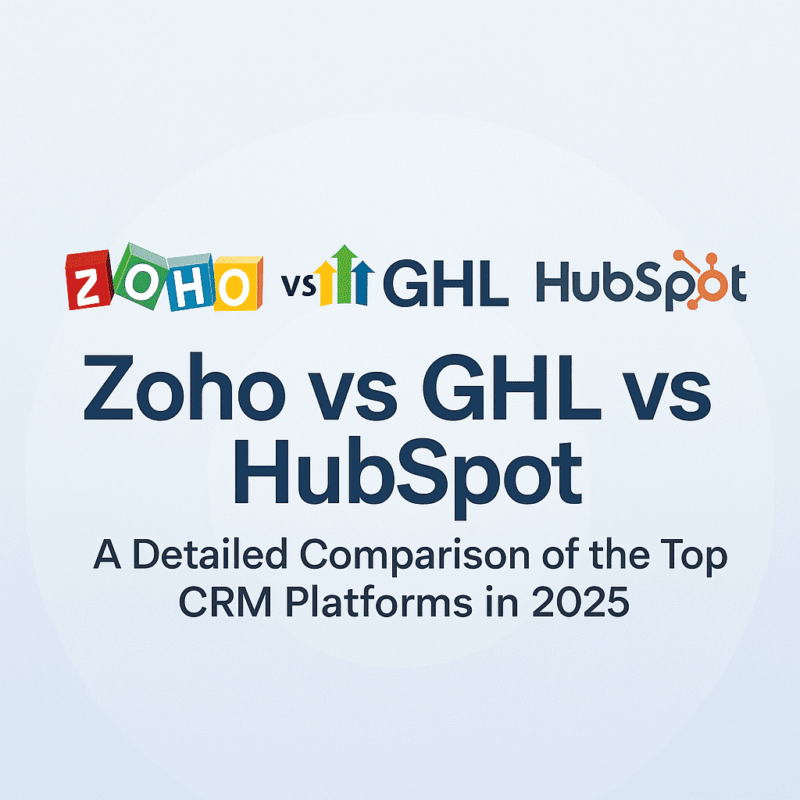Trello vs Asana: Which PM Tool is Better for Developers?
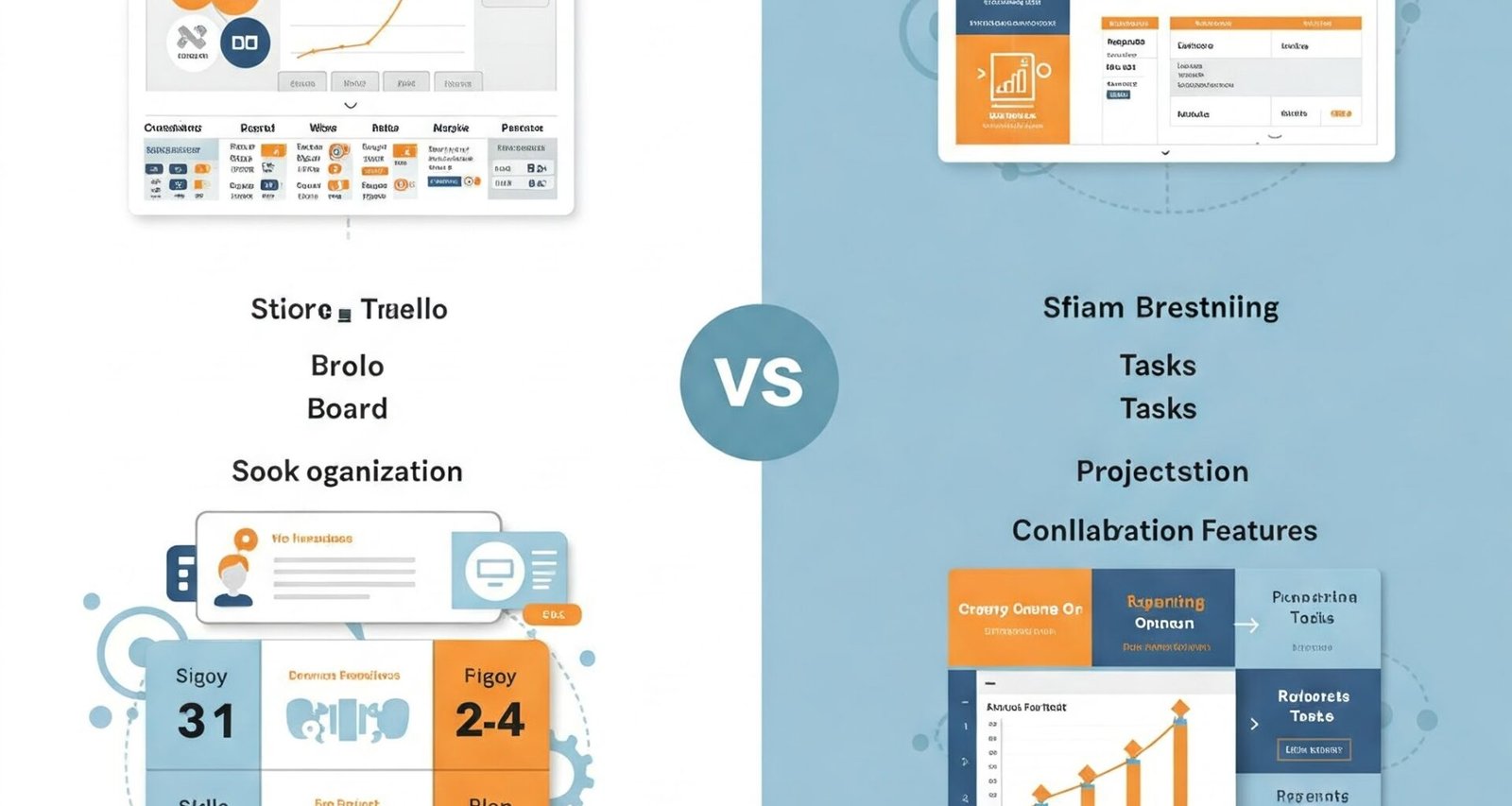
When it comes to project management tools, Trello and Asana are among the most popular choices for software development teams. Both tools offer powerful features, but their strengths lie in different areas. Choosing the right one can streamline your team’s workflow, improve collaboration, and enhance productivity.
🚀 Trello Overview
Trello is a Kanban-style project management tool that uses boards, lists, and cards to organize tasks and workflows.
✅ Pros:
User-Friendly Interface: Simple drag-and-drop Kanban system.
Highly Visual: Great for seeing the status of tasks at a glance.
Power-Ups: Integrates with tools like GitHub, Slack, and Jira for dev teams.
Custom Workflows: Perfect for agile boards, sprint tracking, and bug tracking.
❌ Cons:
Limited Native Features: Heavily relies on Power-Ups (plugins) for advanced functionality.
Scaling Limitations: Can get cluttered with large, complex projects.
Reporting: Limited built-in analytics/reporting for performance tracking.
⚙️ Asana Overview
Asana is a robust project and task management platform that supports a variety of views like lists, boards, timelines, and calendars.
✅ Pros:
Multiple Views: List, Board, Timeline (Gantt), and Calendar views.
Built-in Reporting: Better suited for tracking goals, milestones, and performance.
Automation: Powerful rule-based workflows for recurring tasks and updates.
Structured Projects: Ideal for managing sprint cycles, backlogs, and roadmaps.
❌ Cons:
Learning Curve: Can be overwhelming for beginners or smaller teams.
Clunky for Visual Thinkers: Developers who prefer Kanban might feel it’s over-structured.
Limited Custom Fields on Free Plan.
👨💻 Features Comparison for Developers
| Feature | Trello | Asana |
|---|---|---|
| Interface Type | Kanban | List, Kanban, Timeline, Calendar |
| Integrations | GitHub, Bitbucket, Slack, etc. | GitHub, Slack, Zapier, Jira, etc. |
| Custom Fields | Paid Feature | Free & Paid Plans |
| Subtasks & Dependencies | Limited | Advanced Support |
| Agile/Scrum Support | Via Power-Ups | Built-in features & templates |
| Automation | Butler (basic) | Advanced, rule-based workflows |
| Ease of Use | ⭐⭐⭐⭐⭐ | ⭐⭐⭐⭐ |
| Scalability | ⭐⭐⭐ | ⭐⭐⭐⭐⭐ |
👥 Team Collaboration
Trello is great for small teams or startups that want simplicity and quick setup.
Asana supports better cross-functional collaboration, perfect for larger dev teams working alongside QA, design, or marketing teams.
🧪 Best Use Cases
| Trello | Asana |
|---|---|
| Agile Kanban boards | Scrum sprints, product roadmaps |
| Solo dev projects or small teams | Cross-functional development teams |
| Lightweight bug tracking | Feature planning & milestone tracking |
| Quick project overviews | Long-term project planning |
🏆 Verdict: Which One is Better for Developers?
Choose Trello if your team prefers a lightweight, visual Kanban system with simple task tracking.
Choose Asana if your team needs structure, reporting, and advanced project workflows, especially if you’re managing multiple cross-functional teams or long-term software products.